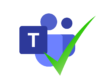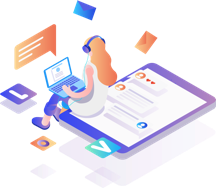Microsoft Teams

Communication made
easier with
Microsoft Teams
Team up with the best collaboration tool from the right provider.

Taking bookings for free consultations in your area

Using Microsoft Teams for calls
Microsoft Teams – Direct Routing is a simple and cost-effective solution, allowing organisations of any size or industry to make and receive calls to external landlines and mobile phones from the Microsoft Teams application.
This gives you the power to manage all your collaboration and communication through one easy-to-use interface.
Direct Routing is a relatively new add-on subscription service that allows organisations to make calls within Teams using SIP trunks to route the calls outside of the business.
This service allows those already using Teams for collaboration, to add voice functions and a variety of additional call control features for its users, enhancing Teams into a comprehensive cloud UC solution to include enterprise grade telephony.
Happy clients
Finished projects
Experienced experts
What do you need to use Microsoft Teams Direct Routing?
The following components are required for any organisation to enable Direct Routing:
• Microsoft 365 or Office 365 license including Teams
• Microsoft Phone System add-on
• An Internet connection
Built on a reliable and resilient carrier-grade platform, Direct Routing can be provisioned simply and quickly, without the need for any onsite hardware.
The service provides VoIP connectivity, allowing your phone system to receive inbound and make outbound calls through the network, Compatible with Microsoft 365 Business Basic, Business Standard, Business Premium, E1, E3 or E5 with the Microsoft Phone System or Business Voice licence.

Overview
We value our position as a trusted service provider!
Why use Direct Routing!
Previously, external calling within Microsoft Teams was only available with Microsoft’s Calling Plans in selected markets. By using AvecTelecoms SIP Trunks to route your calls over the internet, Direct Routing enables full phone system capabilities for Microsoft Teams and Office 365. A phone system in the cloud that provides all the features you expect from a traditional phone system; saving you the time and money you would spend to install and maintain and on-premises phone system.
Direct Routing from AvecTelecom is a fully managed, end-to-end service from a leading international voice provider. Our global reach connects your business to the world with full PSTN replacement in 40+ countries and number coverage in 100+ countries.
Pricing is based on the number of concurrent calls needed; there is no per user cost which is common with most cloud phone systems. With Direct Routing, you only pay for the maximum number of concurrent calls that you need; helping businesses make big savings on their monthly telecommunications bills.
Never underestimate your potential. It all starts here.

How does it work?
By using AvecTelecoms SIP Trunks to route your calls over the internet, Direct Routing provides phone system capabilities for Microsoft Teams and Office 365 quickly, cost-effectively and easily.
Direct Routing from AvecTelecom is a fully cloud solution that allows businesses to use Microsoft Teams to make and receive external calls without requiring Microsoft Calling Plan licenses or on-premise equipment. To place and receive calls, Phone System users can use their mobile devices, a headset with a laptop or PC, or Microsoft-certified IP Phones.
We host a Microsoft-Certified Session Border Controller (SBC) which is connected to our SIP Trunks. Once connected and configured, users that have the Microsoft Phone System add-on can make and receive calls using Microsoft Teams.
Our global coverage allows organisations to maximise their Microsoft licensing investment and enable voice capabilities for Microsoft Teams. We provide full PSTN replacement including CLI, local ring back, and management of call routing to emergency services in 40+ countries and number coverage in 100+ countries.
In our simplest deployment model, the Microsoft-certified SBC is hosted through us and we handle all telephony services. AvecTelecoms SIP trunks are connected to Microsoft Teams via the Microsoft-certified SBC – this then routes to your Office 365 tenant and DID numbers will be allocated using PowerShell.
Once connected and configured, users that have applied the Microsoft Phone System add-on can make and receive calls to landlines and mobile phones using Microsoft Teams.

Call us today to find out more
Our partnership allows us to deliver full telephony integration for Microsoft Teams, which is delivered over AvecTelecoms voice network using Direct Routing.
Advice available!

Microsoft Teams Enabled Devices
Get the most out of your Microsoft Teams experience with a range of SIP-based business phones specifically designed to work with Teams.
- A broad range of audio and video device solutions cover everything from personal and team collaboration to huddle rooms and large conference rooms.
- Voice and video devices from entry to premium level, flexible enough to fit any budget. Meets the needs of various business users and scenarios.
- Flexible device compatibility with both Skype for Business and Teams secures your future investment during migration.
- Teams can be embedded with the SFB/Teams application for a consistent user interface and workflow.
- Plug-and-play. Users get their phones, plug them into the network and are ready to start working.
Select the right device for each work environment: a speakerphone in the conference room, an attendant console for the receptionist or a video-enabled display phone for an executive.